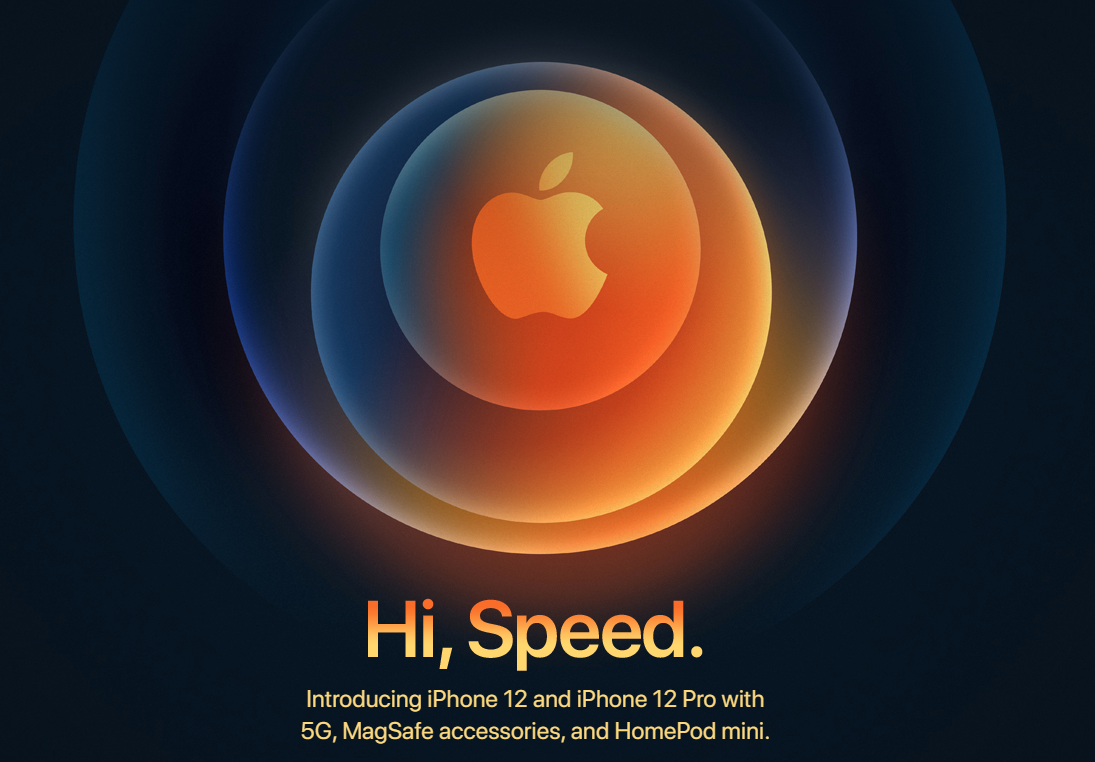Well, it looks like Apple did what they were saying they would, by announcing new MAC computers with their own processer they announced at their developer conference. This is basically their own ARM processer similar to the processer used in the iPad and iPhone, but with more memory directly attached to the chip.

While this is an announcement of the chip, it is more about how they have compiled MAC OS to run on the new chip and APIs to access the additional features such as neural engines and built-in GPU. With so much of the system now in one chip, you will see speed improvements mostly because of the code optimization and memory being on-chip. They also put controllers for hardware into the chip to improve performance. This also reduces the battery drain and adding more space for bigger batteries in the devices.

They claim all kinds of 3-57x increases in this and that, but much of that is just the optimizations to the OS now that they control so much of the system. It is Apple, so you got the unmarked graphs comparing this chip to some other arbitrary chip, but I would expect using one of the new MACs to feel quicker. It has long been a fact that Apple was not using Intel chips properly by not cooling them, which caused performance problems. It may have been part of the plan to sell people on the new chip by having the Intel not perform very well, and the new magic chip fixes it. I also expect because they control the chip and had the engineers already for their other devices, it will save them a lot of money over buying them from Intel.

On to the product releases. They released a MAC Mini similar to the developer model, a MacBook Air, and MacBook Pro 13 inch. The Air has no fan and keeps the thin form factor with an updated screen. It has passive cooling, and that will be interesting to note on the other two systems. The Pro 13 has cooling and a touch bar. They did not mention any significant differences to the screen on the pro, and more marketing 2-5x performance increases bla bla.

The Pro and Mini have cooling fans. They even had an animation showing it helped the performance. Does that mean despite having the same chip, the Pro and Mini will not thermal throttle like the Air, just like the Intel problems? I guess they have looked at the data collected by the OS and found that Air users are really not using the power of the systems and are ok with basically having an iPad with a keyboard and no touch screen to watch videos and social networks. But if you are doing work on the computer, it will need to be cooled.

As for program compatibility, they know most things are not going to be compiled for the ARM chip, so they have an emulator called Rosetta 2 that should allow you to use all the old software you own or use. New software or recompiles should be turned into Universal apps with two executables in the app package. It looks like more of the simpler apps will be recompiled and updated quickly as it will help with sales to add marketing spank that is Universal. Finally, the real indication you are just getting an iPad with a keyboard is that iPad and iPhone apps run in MAC OS. Still, I see all kinds of issues as many rely on touch, but I also see if you are a developer, this could be nice for things like note-taking apps as you could focus on the iPad, and it will just be easy to put it for desktop.
So, should you get one? No. These are first-run systems, and they will be implements in the second set of systems released probably next year with an iMAC and MacBook Pro 16 inch most likely. Those improvements will include more cores, more memory, and more GPU to get more work done for people who are using a computer. These three systems feel like they are giving something to developers and low-end users to test the market and abilities of the new systems. I do not see a good reason to jump in until they have an iMac Pro or, even later, the MAC Pro desktop. That ultra-expensive desktop is for industry pros, and they will not want problems with the big-name video and audio software not working even if it performs a little better.

These new chips only come in 8 and 16GB of RAM built-in, and the GPU also limits the systems. Along with max 2TB, SSD storage is all built onto the single board. You are set in stone what your system specs will be. There was also no listed Gigahertz rating of the chip. Looking deeper into the fine print of the chip’s announcement, they tested against their own systems that ran Intel to get the comparisons of higher performance. Most of these systems, I would not say, are the best comparisons.

So, if you are an Apple software developer, get one of the new computers to recompile your apps, so they are ready for when more people start getting the M2 or whatever chip. If you are looking for a low power iPad with a keyboard for simple tasks, then the Air will be good enough for most people who do not use their computers’ power to begin with. Me, I run a custom PC desktop, and it is excellent, could use a new graphics card, but if this blogging thing or one of the other projects I am working on takes off and I am drowning in extra money, I will not be getting a MAC with the new chip any time soon.